
Bemi
Overview
Bemi is an open-source platform that provides automatic audit trails for PostgreSQL.
Step #1 - Find your Supabase database credentials
You can find these under Settings > Database > Connection Parameters. Untoggle "Use connection pooling". The string below will contain the database information required.
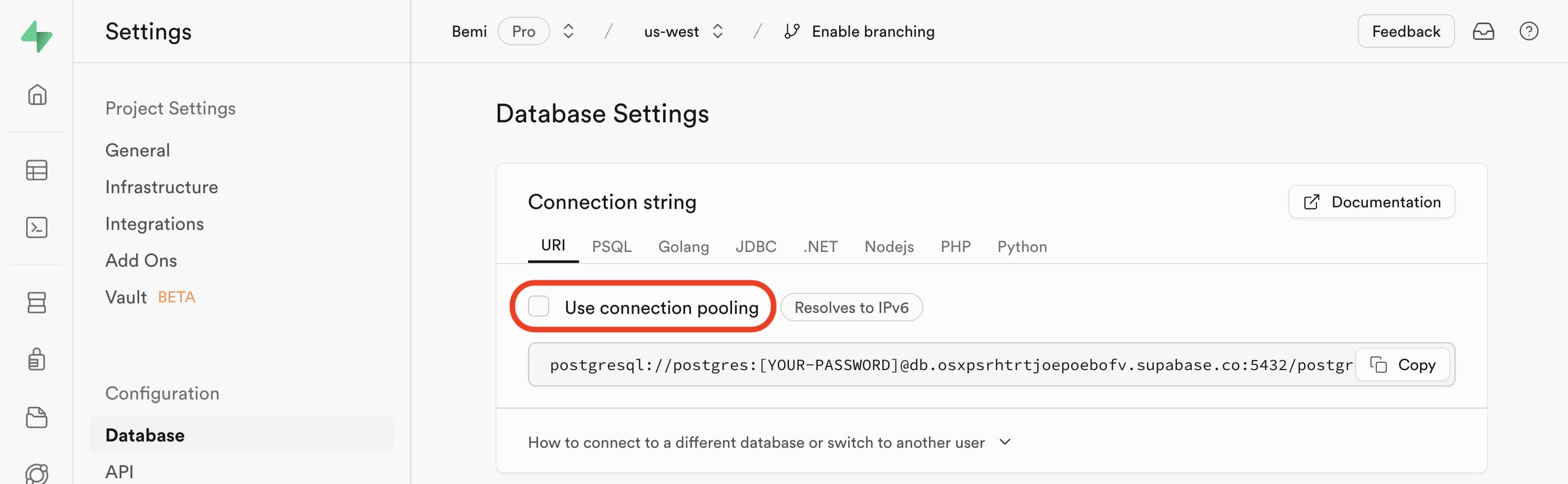
For example, given a connection string like postgresql://root:[YOUR-PASSWORD]@ db.fwlzplllytibpaignejo.supabase.co:5432/postgres, the credentials would be:
- Database Host:
db.fwlzplllytibpaignejo.supabase.co - Database Port:
5432 - Username:
root - Password:
[YOUR-PASSWORD] - Database:
postgres
Step #2 - Create Bemi connection
Create a new database connection by logging in with Github and securely entering the credentials for your Supabase database. During the connection setup or any time after, you can configure what tables you want to track through the Bemi UI.
Please wait a few minutes while the infrastructure is being provisioned. Once this succeeds, you’ve successfully configured a Bemi Postgres source for your Supabase database.
Details
Third-party integrations and docs are managed by Supabase partners.